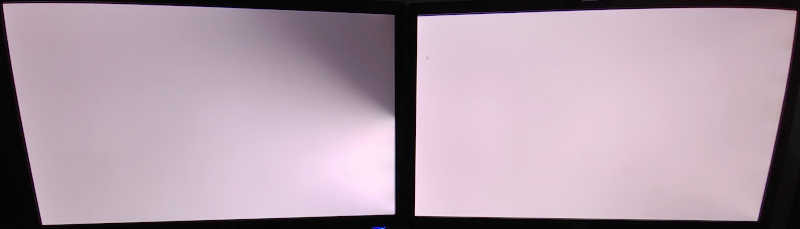Dear Apple,
I am probably not your typical customer. The previous time I purchased an Apple device, it was a second generation iPod, when those were new. I have not set up a new Apple device since then. I was in need of a self-controlled screen immediately and found that the cheapest option in stock at the local Best Buy was a brand new seventh generation Apple iPad, on sale. This was my experience setting it up:
The user cannot display the wifi password while typing during setup to see why it is incorrect. The time of 8-character passwords is ending and the time of 64-character passphrases has begun; being unable to even have the option to see the password is frustrating.
The popup default/Apple keyboard shows greyed out input options (symbol characters) in grey above the letters, but there is no way to access them without leaving the alphabet board for the numerals and symbols board. Pressing and holding does not grant access to those options (as it does on Android) and instead grants access to alternative European characters. Why even show inaccessible options?
If you try to type quickly instead of one-finger-poking each key slowly, you will find that an “undo” key exists, which wipes all input for the wifi password text field, and it is located directly in place of the right-hand symbol board key. That way if you try to instinctively hit the same spot to switch boards back from symbols to alphabet, you wipe your input. This was not a positive user experience for me.
One of the apps this new device needed was Zoom. Why does the App Store show the developer of Zoom as Meet Happy instead of as Zoom Video Communications?
Not only is it impossible to input a slash ‘/’ (for example, to manually type a URL) without switching away from the alphabet keyboard to the symbols keyboard, but it is also impossible to tap or slide the keyboard input cursor into the middle of text without spaces (for example, to add a space in between two search terms where a space was missed) while in the Safari address bar / search box.
But hey, at least it was the cheapest option. Is that what Steve Jobs wanted?